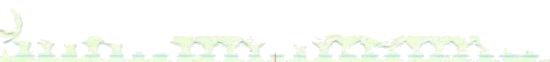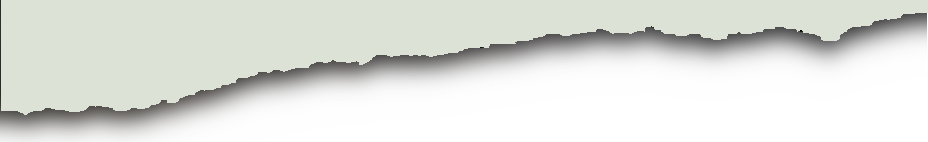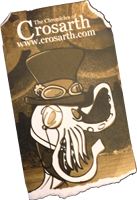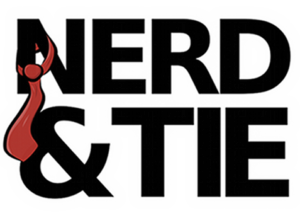InputGUIDO
Input Graphical User
Interface DOS Overlay
Developing a GUI for Systems that Never Deserved
One
Frequently Asked Questions:
Q. What is InputGUIDO?
A. InputGUIDO
is a Graphical User Interface (GUI) that I've been designing for use on
older, slower systems that are incapable of running Windows.
Q. Is it an Operating System?
A. Not technically. It runs on top of DOS, exactly like
Windows did before the 9x series/DOS 7.0 kernal integration. If you're
running InputGUIDO
with DOS 3.0, then DOS 3.0 is your OS.
Q. What are the System Requirements?
A. The requirements are: at least an 8088 8mhz Proccessor, 640k
RAM, DOS 3.0 or better, and at least a CGA display. The test machine
can be found profiled here.
A Mouse is reccomended, but not required.
Q. What Language is this being written in? Is this Open Source?
A. It's being written in QuickBASIC v4.5, and yes, it's open
source. You can use, modify, or make bed sheets out of the code however
you see fit - BUT if you wish to distribute it you *must* make the code
you modified free and open to the public. Of course, who'd ever want
to pay for GUIDO anyways? It's being written in QuickBASIC v4.5 because
it's pretty fast, and simple to program in. It also has some nice
DOS shortcuts built in that makes some functions easier to write.
I am using the library that came with QuickBASIC 4.5, so when you launch
it type "qb.exe /l"
Q. I downloaded the program and it calls itself InputPOS,
not InputGUIDO.
What the heck is up?
A. InputGUIDO was
originally called InputPOS
(Input Professional Operating System) for various reasons. The main
one was the obvious P.O.S. joke that's so easy to make. Unfortunatly,
it's an innaccurate descriptor for the program, and while trying to describe
it I said Graphical User Interface DOS Overlay... and GUIDO was born.
I have yes to go into the program itself and rename every POS reference.
I probably won't bother until I finish v3.2.
Q. Why does the code look like s***?
A. Uhh, well.... I'm sorry. Input version 3 was originally
released in *1996*. I was in High School at the time, and things
like "Structure" and "Documentation" were still foreign concepts to me
at the time. I would discard the old code and start with v4.0 but....
well... Version 3 *works*. It works really well in fact. 3.2
is being designed so I can take that *working* code and add more functionality
to it (Folders, a file manager, etc). If I ever have the time
and motivation, I'll make v4.0. But until then, I'll be writing this
using the (messy) version 3 core.
Q. You've explained the GUIDO part, but why 'Input'?
A. It's because Input v1.x and v2.x (That's right, no GUIDO,
no POS, just 'Input') were run mostly with the "Input" command, so "Input"
just seemed very...appropriate, and the name stuck. They were designed
to make running various programs on my old 386 simpler, without going through
repeated DOS commands. Input 3.x was the first one to attempt to
build a GUI, hence the slight change in the name to InputGUIDO.
Q. Why are there limits on number of folders and folder size?
A. Because this is being designed for slow and old systems,
I'm trying to load as little information as possible into the system.
It's a tough balance between slimness and user interface, and I'm doing
my best. Unfortunately, that means making the sacrifice of limiting
folder sizes, etc. I'm developing a flexible system to handle number
of folders, but it'll be a bit of work - my copy of QuickBASIC 4.5 is having
problems with the mouse routines (but it's compiling final programs properly...
odd, but it's working). To reduce the program's operatational requirements,
each portion of the screen has to be managed statically - so, creating
folder management has become a hassle. |
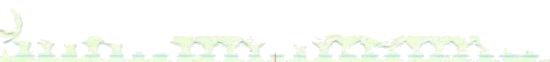

![Trae Dorn [dot] Com](http://www.trhonline.com/traedornproductionslogo-2025-web.png)